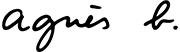Q&A
Order
How do I place an order?choose your item, size and quantity then click on « add to cart ».
when you put items into your cart, you’ll see a little shopping bag icon on the top right of your screen. you can see the contents of your cart by clicking on the icon at the top right.
to access the details of your cart, click on “view cart”.
once in your cart, you can enter any promotional code you may have in “promotion code”.
after accepting the sales terms & conditions, click on “proceed to checkout”.
if you are not already connected to your account, you are invited to enter your account at this step. if you do not have an account, please create one.
thus, choose your country and delivery options. it is also at this step that you can select the gift option.
finally, you have to enter your payment details: once your payment validated, your order is confirmed.
your account will only be debited when your order is being dispatched by the carrier.
What should I do if I did not receive the confirmation e-mail?Please check your inbox and your spam folder. If you do not find anything, please check if the order is registered in your customer account on our website.
Can I cancel my order?You can cancel an order only if it has not been shipped. To know if it is still possible, please contact our Customer Service with your name and order number.
Can I modify my order?Unfortunately, we cannot modify an order once it has been paid for and validated. Nevertheless, you will be able to return the articles for free, 15 days upon receipt of your order.
How does the wish-list work?To add an item to your wish-list you must be connected to your customer account.
Thus, on each item page you will be able to click on the heart icon at the top right of each picture. You can access your wish-list in the wish-list section in your account. When you wish to purchase an item in your wish-list, click on it: you will be able to add this item to your cart.
Please note: adding items to your wish-list do not reserve them.
My account & personal information
How can I create an account?During your order
After clicking on « continue » in your cart, you are invited to enter all needed information to create your account.
Anytime
Click on the man icon at the top right of any page, then on “register”. You are invited to enter all needed information to create your account.
You will receive a confirmation e-mail with your new account sign-in details.
How do I sign in to my account?Click on the man icon at the top right of any page, then on “log in”.
I forgot my password, what should I do?Click on « forgot password? » under the password field and enter your e-mail address.
Where can I find the history of my orders, returns & invoices?Please visit your account to review your orders, reservations and returns history. In each order you will be able to view and download the invoice.
How do I subscribe/unsubscribe to the Newsletter?Anytime
At the bottom of each page, by clicking on “subscribe to our Newsletter”.
In your account
In “my newsletter”
You can unsubscribe at any time by clicking on « unsubscribe » at the bottom of each e-mail, or in « my newsletter » in your account.
How do I exercise my right to access my personal information?In accordance with law n78-17 of January 6, 1978 regarding data protection and freedom of information, personal data collected on this site must be declared to the Commission on Information Technology and Liberties or CNIL (Commission Nationale de l’Informatique et des Libertés). Internet users have the right to access, modify, amend and remove any personal data collected on this website. To exercise this right, please contact our Customer Service.
Stock & items
How can I know if an item is available in my size in store?On the item’s page, click on “check availability in store” which is under “add to cart”, then search your store.
Help! I don’t know my size!On each item’s page you will find a size guide which will help you decide which agnès b. size you are depending on your measurements or on international sizes.
Stores information
How can I make a complaint about an item purchased in store?If you are not completely satisfied with an item bought in an agnès b. store, please contact the store. To get opening times and contact details of our stores please click here.
Where can I find opening hours and contact information of the stores?At the top right corner of each page by clicking on “our stores”, or directly here.
if you do not find the answer you are looking for, please call us +44 20 3318 8337 from Monday to Friday, 9:00am to 6:00pm and Saturday 9:00am to 4:00pm (London Time). UK landline – no additional cost. Or contact us via the contact form here.